Company Profile #153905
The company was dissolved!
 SB Transport And Logistics UK
SB Transport And Logistics UK
29.5.2022
Founder
No awards were received.
SB Transport And Logistics UK
Hey truckers! A relaxed, laid back community made up of like-minded gamers.
We are always looking for more drivers, so feel free to apply. I
We don’t have many rules, and most importantly, there is no minimum mileage requirement. Just put the miles in when you want to.
If you do join the company please have your passenger window plate saying SBTL UK’ and the drivers window plate saying your name
If you are representing the company on TruckersMP please have your tag as ‘SBT Logistics UK’ in blue.
We are also only interested in real miles (not race miles) so please see below for help regarding not going over the speed limits!
Thanks for checking out this page, have a great day, and see you on the road.
-----Guide on how to make sure your miles ALWAYS get logged as REAL miles on TrucksBook-----
1. Go to Options in ETS2
2. Go to Gameplay
3. Scroll down to the subsection named TRUCK SETTINGS
4. Make sure that TRUCK SPEED LIMITER is checked
5. Make sure that SMART CRUISE CONTROL is set to Tolerance 0 kmh (o mph)
By having the TRUCK SPEED LIMITER checked, this will stop you from going over 55mph (87kmh).
By having SMART CRUISE CONTROL set to 0 tolerance, this will make sure that the truck constantly stays at the cruise control you have set, even when going downhill gradients.
Race miles DO NOT count towards the companies total in the stats. Real miles are what we need and this will allow you not to have to worry about the journey not counting towards the stats.
-----How to change your "tag" in TruckersMP to SBT Logistics UK-----
1. Log onto ETS2 via the TruckersMP program.
2. Connect to any server.
3. When you are in the game, press the "TAB" button on your keyboard. This will then open a new window.
4. Right click on your mouse to allow you to navigate around.
5. Click on the golden settings cog icon.
6. Then in the settings you will find a setting named "player tag", after that you can enter SBT Logistics UK as player tag (in front of your name), and set the colour to blue..
Hey truckers! A relaxed, laid back community made up of like-minded gamers.
We are always looking for more drivers, so feel free to apply. I
We don’t have many rules, and most importantly, there is no minimum mileage requirement. Just put the miles in when you want to.
If you do join the company please have your passenger window plate saying SBTL UK’ and the drivers window plate saying your name
If you are representing the company on TruckersMP please have your tag as ‘SBT Logistics UK’ in blue.
We are also only interested in real miles (not race miles) so please see below for help regarding not going over the speed limits!
Thanks for checking out this page, have a great day, and see you on the road.
-----Guide on how to make sure your miles ALWAYS get logged as REAL miles on TrucksBook-----
1. Go to Options in ETS2
2. Go to Gameplay
3. Scroll down to the subsection named TRUCK SETTINGS
4. Make sure that TRUCK SPEED LIMITER is checked
5. Make sure that SMART CRUISE CONTROL is set to Tolerance 0 kmh (o mph)
By having the TRUCK SPEED LIMITER checked, this will stop you from going over 55mph (87kmh).
By having SMART CRUISE CONTROL set to 0 tolerance, this will make sure that the truck constantly stays at the cruise control you have set, even when going downhill gradients.
Race miles DO NOT count towards the companies total in the stats. Real miles are what we need and this will allow you not to have to worry about the journey not counting towards the stats.
-----How to change your "tag" in TruckersMP to SBT Logistics UK-----
1. Log onto ETS2 via the TruckersMP program.
2. Connect to any server.
3. When you are in the game, press the "TAB" button on your keyboard. This will then open a new window.
4. Right click on your mouse to allow you to navigate around.
5. Click on the golden settings cog icon.
6. Then in the settings you will find a setting named "player tag", after that you can enter SBT Logistics UK as player tag (in front of your name), and set the colour to blue..
No limit
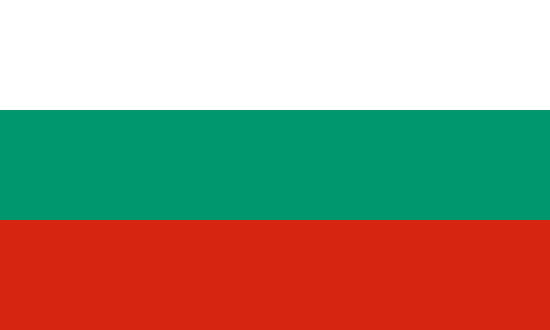 Български
Български
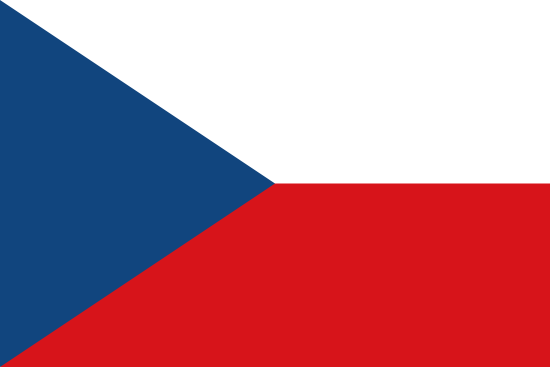 Čeština
Čeština
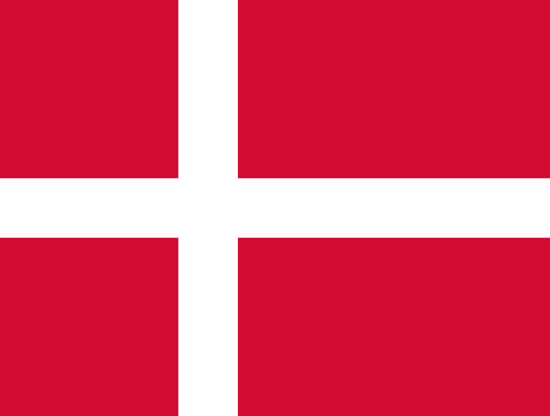 Dansk
Dansk
 Deutsch
Deutsch
 English
English
 Español
Español
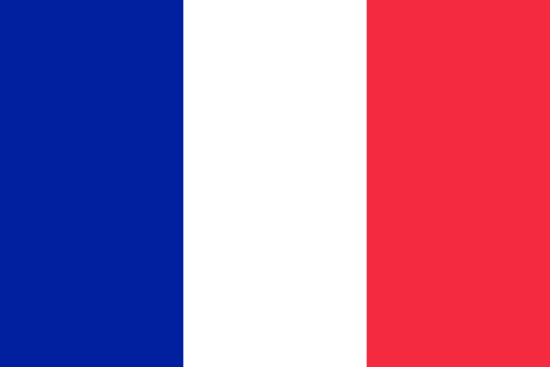 Français
Français
 Hrvatski
Hrvatski
 Magyar
Magyar
 Italiano
Italiano
 Lietuvių
Lietuvių
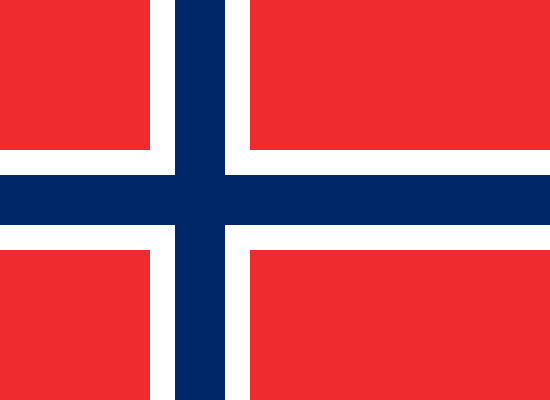 Norsk
Norsk
 Nederlands
Nederlands
 Polski
Polski
 Português (BR)
Português (BR)
 Română
Română
 Pусский
Pусский
 Slovenčina
Slovenčina
 Slovenščina
Slovenščina
 Српски
Српски
 Svenska
Svenska
 Türkçe
Türkçe
 Українська
Українська
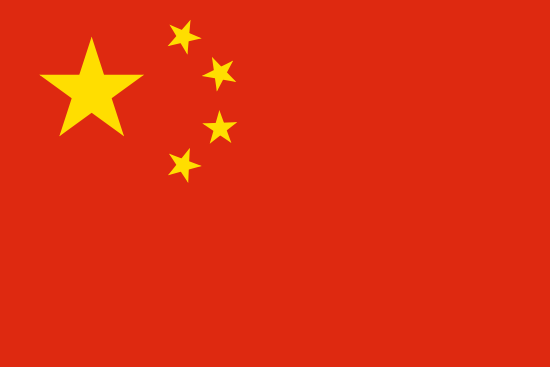 简体中文
简体中文